如何查看美篇安全管理规定?使用美篇时,想要了解平台的安全管理规定十分重要。本站新一针对这一需求,整理了查看美篇安全管理规定的操作步骤。以下详细介绍将为您逐步讲解,确保您能够轻松掌握相关规定,保障您的安全使用。
美篇怎么查看美篇安全管理规定?美篇查看美篇安全管理规定方法
1.首先点击打开美篇APP。

2.然后到主页面后点击右下角我的。

3.到(我的)页面后点击右上角的三道杠。
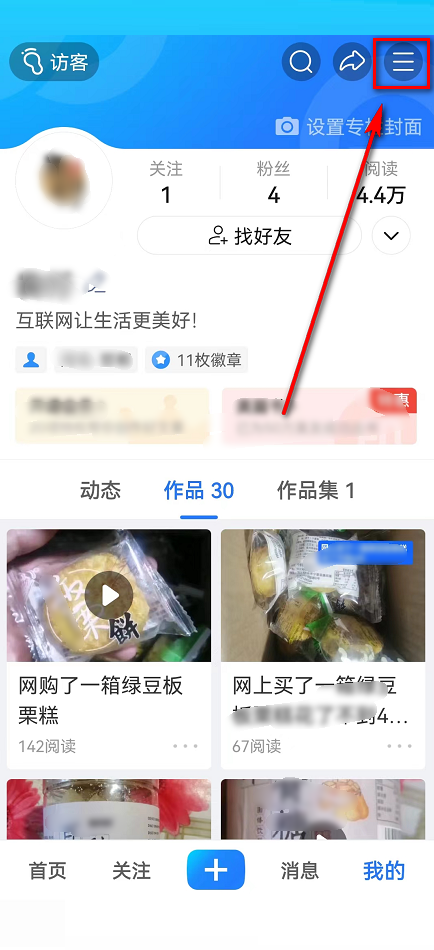
4.接着点击安全中心。

5.最后到(安全中心)页面后点击:美篇安全管理规定。点击后就可以看到美篇安全管理规定信息了。


以上就是美篇怎么查看美篇安全管理规定 美篇查看美篇安全管理规定方法的详细内容,更多请关注本站其它相关文章!







