黑神话悟空在8月20日这天该游戏已经正式发售,很多玩家纷纷前往指定位置下载游玩,但有玩家在安装的时候经常遇到显卡崩溃的情况,这个要怎么办呢?所以今天小编就给大家分享下黑神话悟空显卡崩溃解决方法介绍,大家可要认真看完哦!

黑神话悟空显卡崩溃怎么办
答:勾选【以兼容模式运行这个程序】,将兼容模式更改为【Windows 7】
1、先打开这个游戏的安装目录,然后在目录下找到b1.exe应用程序
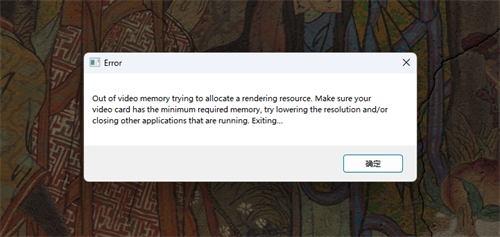
2、接着鼠标右键b1.exe应用程序,在选项中点击属性设置
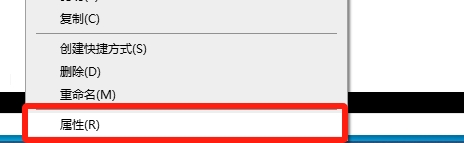
3、然后将其切换到【兼容性】选项卡(如下图所示)
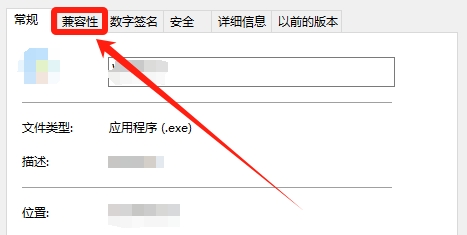
4、这时需要在此页面,勾选【以兼容模式运行这个程序】功能
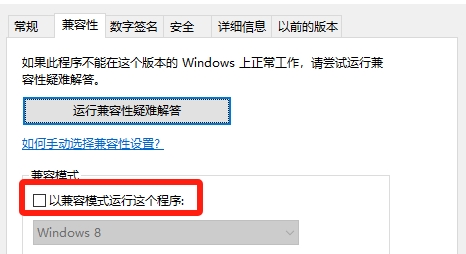
5、然后将兼容模式更改为【Windows 7】运行
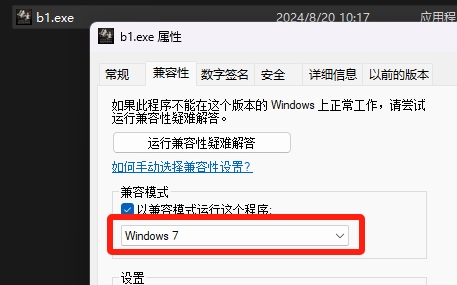
6、最后点击确定保存该设置,再次打开游戏即可解决该问题
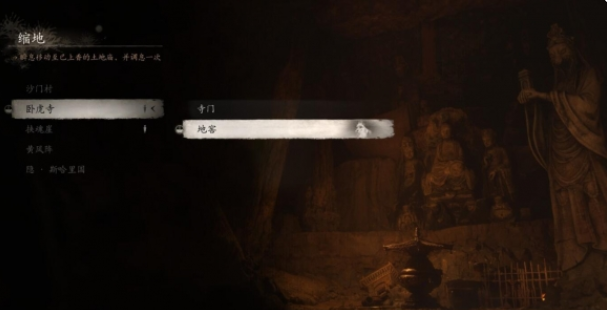
今天关于黑神话悟空显卡崩溃怎么办的问题解答内容,上面已经介绍了,应该能帮助到大家,希望大家关注我们,本站会第一时间给大家带来更多精彩内容哦!















